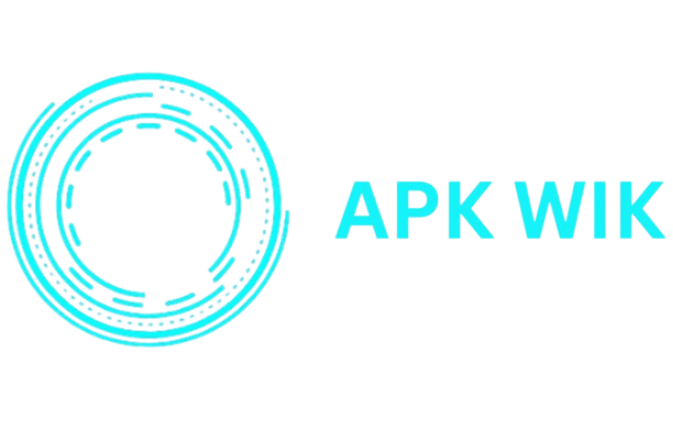These Video Editing Apps May Work CapCut Just As Well Or Even Better CapCut is one of the most used video editing apps with over 200 active users since 2023 according to Time. It gained traction alongside TikTok as well. It was favored by many TikTok creators due to its freemium plans and its overall functionality within TikTok. Now, however, it seems that the ByteDance owned app is set to be banned along with its sister app TikTok. After being elected President Donald Trump signed an Executive Order allowing the company to operate in the US for a limited time. But his stay order is not permanent and there are very likely to be more legal battles regarding it. So, yes, CapCut and TikTok might be up, but their presence in the US is still very much up in the air.
That’s why there is an opportunity now for creators and video editors to try other new editing programs. Whatever your skill level is, there is something available for everyone. If you intend to promote a video on multiple social media sites, these editing apps come in handy because editing a video in TikTok for instance means that the video will have a watermark if you choose not to edit it outside the platform.
Depending on the features you need, how good you are at editing, and which computer you have, we have carefully selected the best options for you. These can work as CapCut alternatives in case the app gets banned.
Final Cut Pro by Apple
If you own an iPad or Mac, you are eligible to use Apple Pro, which is the company’s exclusive video editing software. If so, then Final Cut Pro is an option you might want to consider.
In November 2024, Final Cut Pro 11 received its latest update, which added some new AI-automated features magnetic masking, allows isolation of objects for editing the addition of caption transcription and spatial video editing was also added. Proficient video editors will, of course, find it simple for basic editar, but the program is aimed at those who want something a little more advanced. But to those who already learned the tools inside CapCut, Final Cut Pro is where you can really sharpen your skills and content creation.
You can purchase Final Cut Pro for $5 per month on an Ipad, or pay $49 annually with the option to activate and deactivate your subscription when you want. For those who prefer using a Mac for editing, you can make a one-time payment of $300, which also includes all future software updates.
Adobe Premiere Rush
If you have ever been impressed by the Adobe Premiere Pro but were confused by the amount of panels and windows, Premiere Rush could fit you better. It’s like Premiere Pro Lite which gives you the bonus of being free. You can use it on your phone through the mobile app or as a desktop app.
Premiere Rush features an in-app camera for you to shoot videos with and is specifically made to generate social videos. The editing features only basic but since they are included, it’s most likely that you have everything you need. Furthermore, you can just as easily record voiceovers and insert audio. Overall, it is a great option for everyone looking for powerful video editing features without spending a dime.
Veed.io
Sabba Keynejad, co-founder and CEO of Veed.io spoke to CNET last summer stating that the platform is meant for “the-up-and-comer, the person just trying to get started.” The AI startup has easy to use features for amateurs like subtitle generation, translation, AI avatar, AI voice, and of course regular video editing.
Veed.io has a free plan, but if you use many features, this plan may need upgrading. The free plan provided videos that are automatically water-marked and need to be upgraded to enjoy an un-watermarked experience. This upgrade also unlocks better features. The paid upgrade costs between $12-$29 depending on the selected plan.
Splice
In my opinion, Splice is a great program for beginners and very easy to use. It has an intuitive interface that guides you through its different features and does not have too many tools that may be confusing. With Splice, clips can be edited by hand or the app can be used to automatically create an AI compilation. I made a few of those AI compilations where all my clips were shoved together in a timeline. Splice does offer a lot of options for users, so they don’t have to use the app manually. I did find in the end that I wanted to use the editing tools and decided that I wanted to have more control. Still, AI compilations made my life a whole lot easier.
You May Like: CapCut APK
This app is ideal for people that require the bare minimum when it comes to editing clips, and also want access to a large library of music. If you’re looking for something more sophisticated, I would suggest either Final Cut Pro or Premiere Rush. Before having to pay for the pro version of Splice, which is $10 a week or $70 a year, users get a 7-day free trial.
Coming Soon: Instagram Edits
While it’s not available at the moment, Instagram is in the works of creating a video editing app called Edits which is aimed to be a CapCut clone. It is set to be released on March 13 for free on the Apple store, with an Android version is currently being worked on.
According to Adam Mosseri – the head of Instagram – Edits will also have single and a fully-fledged creative suite that includes captioning. Videos can be shared as drafts through DM with friends and you can check your engagement metrics similar to Instagram insights. I normally dont jump the gun, but this seems like a promising option.